Let's face it, there are millions of people doing all sorts of computer special effects, and most of them suck at it. I've seen photorealistic fire and terrible looking fire done in the exact same version of the exact same program. The problem is that allot of these folks try to create an effect off the top of their head without doing any research. They don't bother to go out and get reference images or videos, study the real thing, and that is why most computer effects look artificial.
When it comes to hyperspace effects, very few fan films have created them. I have only seen one lightspeed effect, and that's in KnightQuest Trailer B, and it looks really good. In the rare occasion that a hyperspace tunnel effect appear in a Fan Film, it is usually little more than a cloud texture on a cylinder. So let's take a look at this effect.
OBSERVATION 1: Lightspeed Starlines
In the original Star Wars, and in Empire Strikes Back, the two examples we see of lightspeed starlines are totally white. In Return of the Jedi however, there are three instances in which we see lightspeed starlines. All of them are a much more bluish color as seen in these reference images.

Figure 1-1

Figure 1-2
OBSERVATION 2: ANH Hyperspace Tunnel
Thus far we have seen 3 examples of Hyperspace tunnels, and each of them look a little different. In ANH we see it briefly as the Falcon flies under the camera and into the distance. It has lots of bluish gray tones and large black areas. It's also somewhat angular or cellular in design, vastly different from the cloud texture most use.
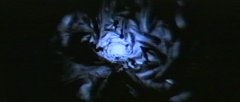
Figure 1-3
OBSERVATION 3: ROTJ Hyperspace Tunnel
The version in ROTJ is by far the most popular among Fan Filmmakers. It even appears in the LucasArts game X-Wing Alliance. It uses very bright blue colors, has no black areas in it, and has a kind of marble texture to it. The biggest difference from the ANH effect is that it rotates clockwise. I believe that this is not how hyperspace tunnels normally appear. If you watch this sequence in the movie you will notice that their trajectory is curved downward. I believe that the clockwise rotation and the curved trajectory are used to somehow evade Imperial sensors. The flight in ANH was a routine flight from Tatooine to Alderaan, this one was not. Unless you are going to have a major fleet engagement similar to that seen in ROTJ, then I would not use the ROTJ effect.

Figure 1-4
OBSERVATION 4: AOTC Hyperspace Tunnel
Thus far all we have seen of the hyperspace tunnel in Episode II: Attack of the Clones is a still image, Select #20. We don't really know if it rotates or not, but based on my conclusions above I am not going to rotate it for this tutorial. The effect appears to be very different than the other two instances we have seen this phenomenon. It appears to have a cloud-like texture, with large voids where streaked stars can be seen through it. It also has a purplish glow at the edges.
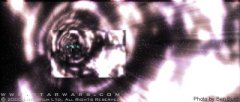
Figure 1-5
OBSERVATION 5: Jumping into and dropping out of Hyperspace from an external viewpoint
Quite often we see a spaceship ignite it's engines and rapidly move from it's present position to a point out beyond our visual range. The effect here is pretty simple, the ship is moving at a normal speed using sub-light propulsion systems, it's main engines brighten significantly, and the ship rapidly shrinks on the screen. Dropping out hyperspace is essentially the same except that we don't associate any visual engine effects.

Figure 1-6 102KB QT Movie
The Imperial Star Destroyer Avenger jumps into Hyperspace after dumping it's garbage in The Empire Strikes Back
OBSERVATION 6: That's Hyperdrive, not Warp Drive
Occasionally, I see an animation someone has done showing their SW ship jumping into hyperspace from an external viewpoint. It's engines flare up, and then it stretches as it jumps, and then a white flare appears in the distance after the ship disappears. My response to these animations is always "That's a Star Trek Warp Drive effect, not Star Wars Hyperdrive effect!" This goes back to to the whole point of this observation page; people with very bad memories are not observing an effect before they attempt recreate it, and accidentally confuse the two effects. Making this mistake in your Fan Film will make you look like an amateur who doesn't really know much about Star Wars.
Part 2: Exterior Hyperspace Animations
How to properly animate a spaceship as it jumps into and drops out of hyperspace from an external viewpoint.
Part 3: Creating Lightspeed starlines
Creating a group of glowing splines and animating them stretching towards he camera.
Part 4: Creating Hyperspace Tunnels
Hyperspace Tunnel #1: Star Wars: Episode IV: A New Hope
Creating the hyperspace tunnel effect as seen just prior to the Millennium Falcon dropping out of Hyperspace in the Alderaan system in ANH.
Hyperspace Tunnel #2: Star Wars: Episode VI: Return of the Jedi
Creating the hyperspace tunnel effect as seen from the cockpit of the Millennium Falcon as it drops out of Hyperspace in the Endor system in ROTJ.
Hyperspace Tunnel #3: Star Wars: Episode II: Attack of the Clones
Creating the hyperspace tunnel effect as seen in Select #20.
DOWNLOADS
Completed Project File .99MB
Contains all of the materials, models, actions, and choreographies used in this tutorial in a ZIP Archive.
Completed Project File .99MB
Contains all of the materials, models, actions, and choreographies used in this tutorial in a SIT Archive.
Tutorial: Off-Line Version 6.76MB
All of these tutorials downloadable as a ZIP Archive.
Tutorial: Off-Line Version 6.81MB
All of these tutorials downloadable as a SIT Archive.
CREDITS:
Tutorial by Jedi Knight Toren Depor(a.k.a. Filmmaker Matt Pfingsten)
Special Thanks to
Zoo of Sci-Fi3D for donating the Corellian Corvette 3DS model
The Animaster Mailing List for providing such great feedback and support on all of my tutorials.
TheForce.Net for hosting this tutorial
Hash Inc. for making such powerful 3D software
George Lucas for creating Star Wars

